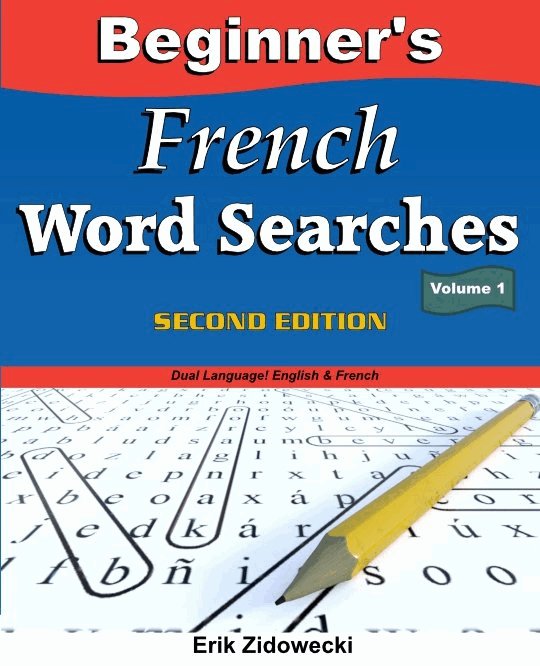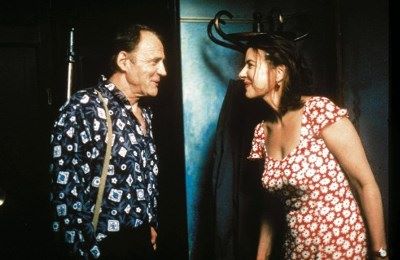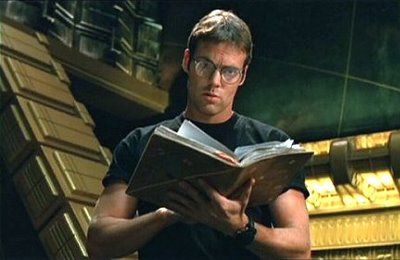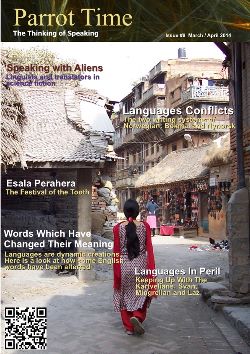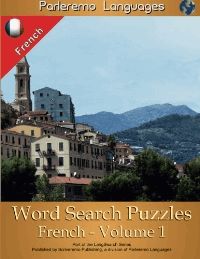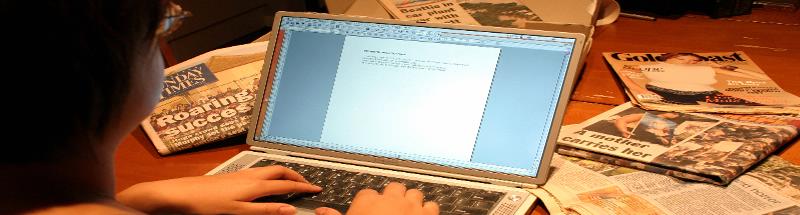
|
Sections is a regular column about different parts of Paleremo, explaining their purpose and how to use them. Often when someone is looking for something new to buy or use, they will look for advice from others. The most common way to do this is to read product reviews. Once these were only found in magazines and newspapers, but now with the internet, people can find just about every product available reviewed by someone. In Parleremo, we attempt to help others in the same manner with a Member Reviews section. Here, members can write about things they have bought or tried, even giving them ratings. Then others can read this and hopefully make a more informed decision. The reviews are currently broken into five different categories. Books and Book Courses is for reviews of printed publications relating to languages or cultures. Podcasts and Audio Courses is for writing about audio versions of the same. Web Sites should be reviews of any web page that is related to cultures or languages. This is a pretty broad category, since it can include everything from courses to dictionaries to articles, as long as the material is available online. Software is similar to Web Sites, except that this would be programs and applications that can be downloaded and used offline. Movies can be language or culture related, but even if someone just saw a movie they really likes, they can post a review of it here. Anything that is reviewed can be commercial as well as free, since, in many cases, we are attempting to aid people who might be planning to make a purchase, like buying a book or course, or subscribing to a commercial site, like LiveMocha. Adding a Review To add a review, a member first needs to select which category their article will be related to. That will take them to a list of other reviews in that category. At the bottom of that list is the option to "Add Review". Once that is clicked, the user is taken to a submission form. Some of the items on the form are obvious while some need a little more explanation. First item is the title, and this should be something that tells people what is being reviewed. It might be just the name of the item, like "Pimsleur's Spanish" or it could be something more descriptive of the entire review, like "Why I Love Rosetta Stone". It should mention the product, to make it easier for others to find it. The second item is the category for the write up. If the author has opened this page from a category page, then that category will be in this entry all ready. If not, or they came to this page from a different category, they can change it here. There is a place to select a language, if the item being reviewed is tied to a specific language, like a book on Polish or a Russian movie. This is a selection from a list of languages. If the required language is not in the list, then it can be typed into a box to the right of the language selection, labeled "Other". Under that is a place for a rating, as given by the reviewer. This is a numerical vote, with 1 being the worse and 5 being the best. This can be left blank if the person does not which to give the item a numerical rating. To help give an overview, there is a "Summary" box, in which the member should write a sentence or two to give a reader some idea of what they are reviewing or how they feel about it. The actual review is filled out in a larger text area. That has the same editing controls as a post on the forum, with buttons for adding bold, underline, colors and a number of other options. Two other fields that need more explanation are "Link" and "ISBN". Essentially, the link is if the product or item can be found online. This would be a link to the web site being reviewed, the page where software or podcasts can be found, or even an online store in which the item can be purchased. The link should be used to make it easier to find the reviewed item online. The ISBN entry is for books. It isn't necessary, but it can help in three ways. First, a reader can search for the book on their own when they know the ISBN. Secondly, the Member Reviews utilizes Goodreads, a book reading and reviewing social network, to present a reader with other possible reviews. If the proper ISBN number is entered here and a review for it exists on Goodreads, then a reader can also see those reviews from this system. We will discuss this more later. Finally, if the book is available for sale on Amazon books, then links to it will appear at the very bottom of the review. The last item on the page is a button to upload an image. This is used to add product images to the review. To use this, the submitter clicks on the button then selects the proper image from their computer. It will be added to the review once the entire form is submitted to the system for approval. All reviews must be approved by an administrator before they appear for others to view. This is to prevent people from writing something obscene or otherwise inappropriate for the community. Reading a Review Once the review has been approved, it will appear in the category it was assigned. There it will be available for everyone to read. On the page of the review is basic information, like the author of the review, the day it was added, how many of viewed it, the link (if one was given), them item rating (if given one by the reviewer), and the summary. Below all that is the major block containing the review itself, along with any images added to the review. After the main text is a place for the reader to rate the review. They select from a star rating (1-5) by clicking on the highest star, or, if they don't have Javascript enabled, they would select from a drop down menu. Once they have selected a rating, the reader must click "Rate Review" to have it recorded. Once that is done properly, they will be unable to rate it again. There is also a link that will show how others have rated the review. Since a reader might want to share the review with others online, there are some sharing options, such as Google Plus, Facebook "like", and Twitter. If an ISBN was given, then their might also be some links to Amazon books where the item can be purchased. These will probably be for Amazon shops in different countries, like US, UK and Germany. In this way, a reader can easily buy it from a more local bookstore. Besides being able to rate the review, a member can also leave a comment in a section at the bottom. This will give them a large form, again like a forum post, in which they can post whatever comments they wish. They might be just short comments or their own reviews of the product. Comments should be something that might help others. Comments must also be approved before they will appear. Goodreads I mentioned a Goodreads connection earlier. At the top right of the review page is a button that links to a Goodreads review, if one exists. This will open to a new page with the same basic information as the normal review, but the body will now contain previews of reviews written by people on Goodreads. Selecting one of them will take a reader to the full review on Goodreads. There also might be a button that will let them write their own review on Goodreads. We've incorporated the Goodreads connection to make it easier for people to find more reviews. If a link for the book was given to someplace like Amazon books, then more reviews could be read there as well. We want to make it very easy for members to find what they need while also sharing with others. Searching If one is looking for something particular and doesn't want to look through all the categories and reviews, there is a Search option available. There, words can be entered to searched for in the title, body, or both. The search can also be restricted to a specific language, category, date range (past number of days or any time), and the member who posted the review. When the person reading the reviews has selected a language they are studying from the top of the page, there will also be a tab for that language next to the Search tab. This is a quick search mechanism, just listing all reviews of items related to that language. MyReviews Once a member has submitted reviews themselves, they can list them all easily using the MyReviews tab. From there, they can read each review, or even edit or delete them. Additions We have tried to add everything we can to make it easier for people to share their experiences and thoughts with this review section, but we are always looking for more ways to expand it. If you have an idea for something we could add or expand in this section, please let us know. We also welcome any new category suggestions. Let us know what you think! PT |
| Sections - Reviews | ||
| Writer: | Erik Zidowecki | |
All images are Copyright - CC BY-SA (Creative Commons Share Alike) by their respective owners, except for Petey, which is Public Domain (PD) or unless otherwise noted.
|
Looking for learning materials? Find entertaining and educational books for learning a language at Scriveremo Publishing. Just click the link below to find learning books for more than 30 languages!
| |
comments powered by Disqus