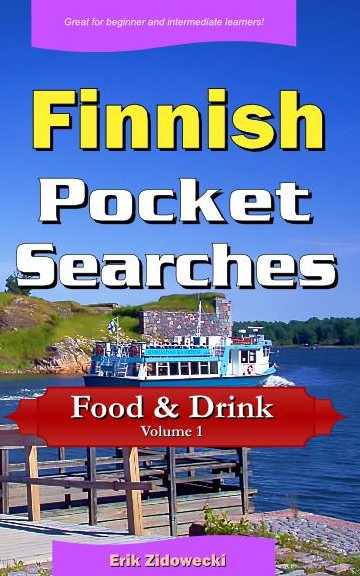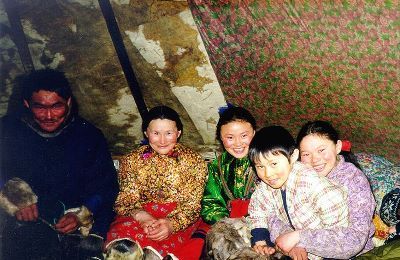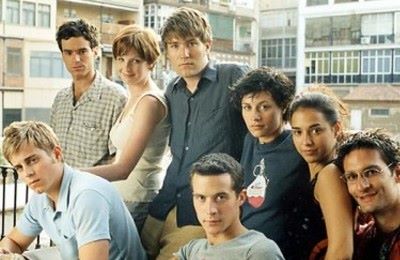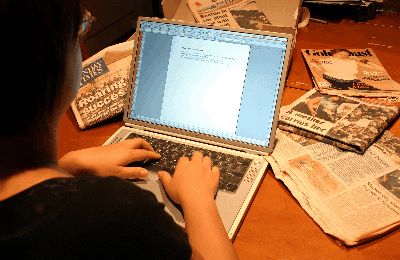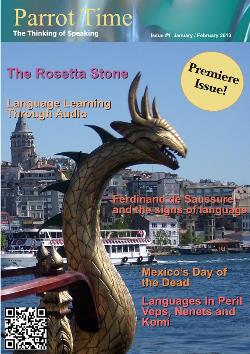|
Sections is a regular column about different parts of Paleremo, explaining their purpose and how to use them. No matter how much grammar or vocabulary a person learns, the real test of a person's ability in a language comes when they have to be able to create their own writings. If they do this on their own, there is no real way to tell if they got everything correct. This is where many language learning methods like listening to audio, using software and book study fail while working online with other learners can really shine. Two major ways in which people can practice writing with others over the internet is using a chat system or a forum. The chat may be through a web page or using a chat client and connecting to the IRC (Internet Relay Chat). A forum is where people can post a topic and have others respond to it, then others respond to those responses. Both of these are good methods, but also have their own drawbacks for the learner. A chat is in real time, so a person has to respond quickly. This can be very intimidating for a beginner. Also, using a chat is by its very nature aimed at short statements in a conversation. It doesn't really give the person a chance to write about things they might be interested in. Using a forum take more time, so beginners can spend more time writing. However, the same restriction is subtly placed on the content. It's a discussion environment, so it could be harder for a person to write something that isn't in the form of starting a topic to talk about, and if people aren't interested in the topic, they won't respond. A better solution is one in which a person has the time to write about anything they want and get specific comments and tips from other speakers. This is a direct feedback on how they did and they have plenty of time to reflect on what they are told. A popular site online utilizes this method of learning: lang-8 (http://www.lang-8.com). Users select a native language and target language of interest. They can write about anything they want in a journal entry in their target language and native speakers will review it, making corrections and leaving comments. Parleremo Journals  Parleremo has its own version of this in the Journals section. Any member can instantly write their own journals. They select a language that it will be written in, give it a title, then write as much as they want on whatever they want. Once they are done, they select whether people can leave comments and corrections or not. Each correction has a place for a comment, but there is a separate comment section for an overall comment. This way, a person can choose what level of feedback they want. They can even turn off all comments and corrections, turning their journal into a blog. Once they have selected the level of feedback allowed, they can then restrict who can read it. It can be open to anyone on the internet to read, but non-members won't be able to leave comments or corrections. They can set it so that just members can see it, thus keeping it "in the community". They can also restrict it so that just their "buddies" can read it. Lastly, if they are still hesitant to share what they write, they can even keep it private. Finally, they can add some words that will act as tags for people searching the journals. When a person does a search, these tags help identify what the journal entry is about. 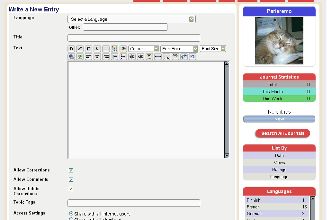 The editor for the entry is not the normal text form that is common on most online forms and forums. It is a Rich Text editor, also called a WYSIWYG ("What You See Is What You Get"), which means it's more like a word processor you might use on your computer. You can change font size, colour and type, add bold, underline, italics, and several other formatting commands and the text will look just as it will when it's posted. The user can even insert web links and images, which really appeals to members using it as a blog. Once the entry has been posted, anyone with permission to view it can do so by selecting it from a list. The first part is the entry itself. Here, they can read it as well as giving it an overall rating (1 - 5 stars). For those cases in which the entry is being used as a blog, there is also a translation button which utilizes the Google Translate system to convert the text into the readers language (as selected by them on the site). There are also some social networking buttons so people can share the entry with others on places like Facebook, Twitter, and more. An RSS feed is also available. After the entry will be the list of comments and corrections (if they are allowed by the entry) from other users. It shows the commenter's avatar and name, date of their post, the corrections they made, and any comments associated with each correction. Each correction also has a "like" button, in the form of a "thumbs up" icon so that other people can agree with the correction. This can help people see what corrections the most people agreed with. If the correction or comment is rude or abusive, a reader can also report it to an administrator to look at. Next is the actual area in which a person can make corrections and add comments. Each sentence from the entry is separated out and given its own place. If the reader finds a problem with it, then can choose to correct it. A space will then open under it giving them the text in another Rich Text box so they can add, delete, colour, or whatever else they feel will help show what is incorrect and how to fix it. If they don't think that is enough of an explanation, they can add a further comment under the correction. Any previous corrections are also with the text, so people are not likely to make the same corrections to a part of the text.  At the very bottom is a singular box for the overall comment on the entry (again, if the original author set it to be allowed). The reader then submits all their corrections and comments. Each member has a place where all their journal entries, if they have made any, are listed. These sections also tell how many were added in all, in the past week and in the past month. Journals can be listed by date written, number of views, ratings, and language. These options appear on the side of the main journal area. There is also a list of tags that have been used and how many times, so entries can be listed by those. If a user is looking for text by content, there is a search function for that as well. Finally, there is a statistics area so an overview of all the journals can be seen. Here, all the languages that journal entries have been written are listed along with how many of each. Other statistics include the total number of comments, corrections, the average rating, and who made the most entries, comments and corrections. For those that don't know what to write about, there is a page of possible topics to choose from. These are of course just suggestions to help give the user ideas. With over two hundred topics, the poster should be able to find something to write about. All of this has been designed to help learners get feedback from other members on their writing skills. We hope you find the system valuable in your own language development. |
| Sections - Journals | ||
| Writer: | Erik Zidowecki | |
All images are Copyright - CC BY-SA (Creative Commons Share Alike) by their respective owners, except for Petey, which is Public Domain (PD) or unless otherwise noted.
|
Searching for language resources? Find entertaining and educational books for learning a language at Scriveremo Publishing. Just click the link below to find learning books for more than 30 languages!
| |
comments powered by Disqus